Your FAQs page is more than just a place to answer common questions. Done right, it’s one of the most underrated sales tools on your website.
Think about it: people usually visit the FAQ page when they are close to making a decision but still have doubts. If you use that space to address objections, build trust, and reinforce your offer, you can turn fence-sitters into buyers.
Today, I’m breaking down how to create an FAQ page that does exactly that.
Growth Hack: How to use your FAQs page to overcome objections and close sales 💰
Your FAQ page can work like a silent salesperson for your business. Here’s how to make it happen:
ONE: Identify the real objections 🕵️
Go beyond “What time are you open?” and uncover what’s really holding people back.
👉 What to do:
- Review past sales calls, customer service chats, or support emails.
- Note recurring questions about price, results, timelines, and guarantees.
- Turn each into a clear, confidence-building answer.
TWO: Frame answers to build trust 🤝
The way you respond matters as much as the information you give.
👉 What to do:
- Answer in a friendly, human tone.
- Provide proof where possible (testimonials, data, case studies).
- Position your answer as a benefit, not just a fact.
THREE: Overcome price resistance 💲
This is often the biggest hurdle for buyers.
👉 What to do:
- Explain the value and return on investment, not just the cost.
- Offer context by comparing your solution to alternatives.
- Reinforce guarantees or risk-reducing policies.
FOUR: Highlight differentiators 🌟
Your FAQ page should show why you are the obvious choice.
👉 What to do:
- Include answers that spotlight unique features or results you deliver.
- Subtly mention awards, credentials, or industry recognition.
- Add images or short videos to keep it engaging.
FIVE: Include a strong call-to-action 📅
Once you’ve handled objections, make the next step clear.
👉 What to do:
- Place CTAs throughout the FAQ page, not just at the end.
- Link to booking forms, checkout pages, or demos.
- Use language that focuses on outcomes (“Get started now and see results in 7 days”).
Speed it up with AI ⚡
Here’s how you can use AI to create a powerful FAQ page faster:
- Paste transcripts from past sales calls or support chats into an AI tool and ask it to extract the most common objections.
- Prompt AI to rewrite those objections into concise, visitor-friendly questions.
- Ask AI to draft persuasive, benefit-driven answers that also include social proof or statistics.
- Have AI suggest CTA placements and headline variations to test on your page.
Tweet of the Week 🐦
Entrepreneurship isn't just about building a business—it's about adopting a resilient, solution-oriented mindset and lifestyle.
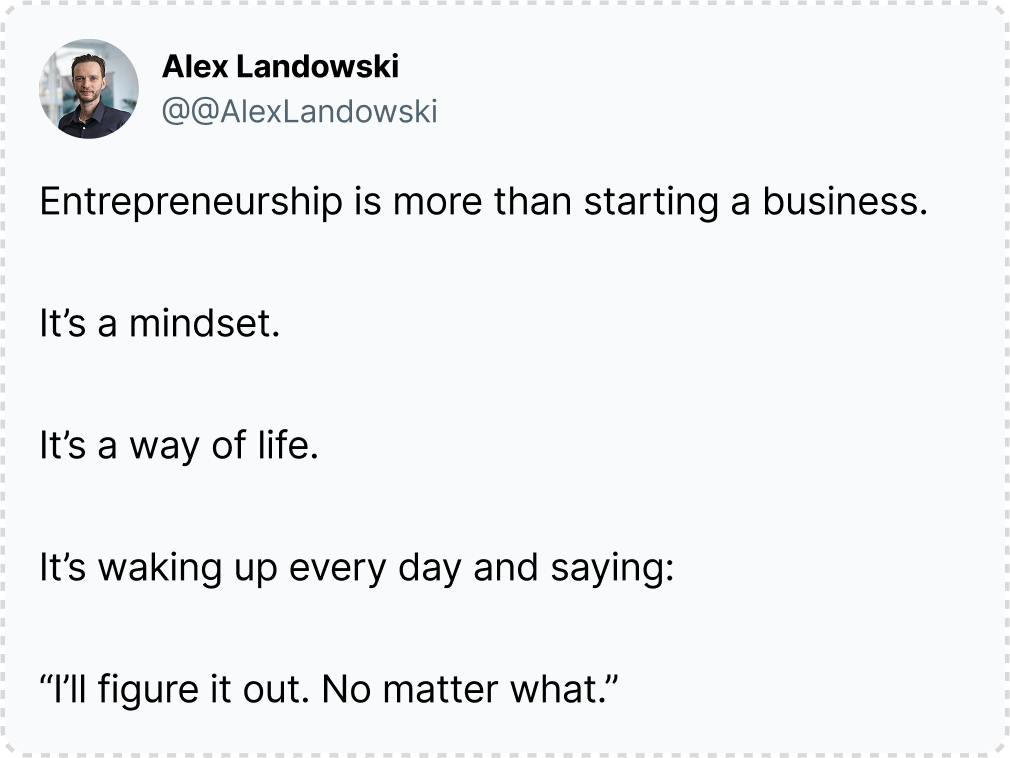
Link Love ❤️
Here are some resources to help you improve your FAQ page:
👉 How to Handle Objections and FAQs on Your Landing Page
👉 How to Write Objection‑Busting FAQ Copy for Your Sales Page
👉 Handling Sales Objections With FAQs
👉 Objection‑Handling: 10 Steps to Turn 'No' Into 'Yes'
👉 Get your free 14-day trial of Book Like A Boss
That’s a Wrap 👊
Your FAQ page can quietly close more deals for you when it’s built to address objections head-on. Identify the doubts, answer them persuasively, and guide visitors to take action.
A little effort here can make a big difference to your bottom line.





